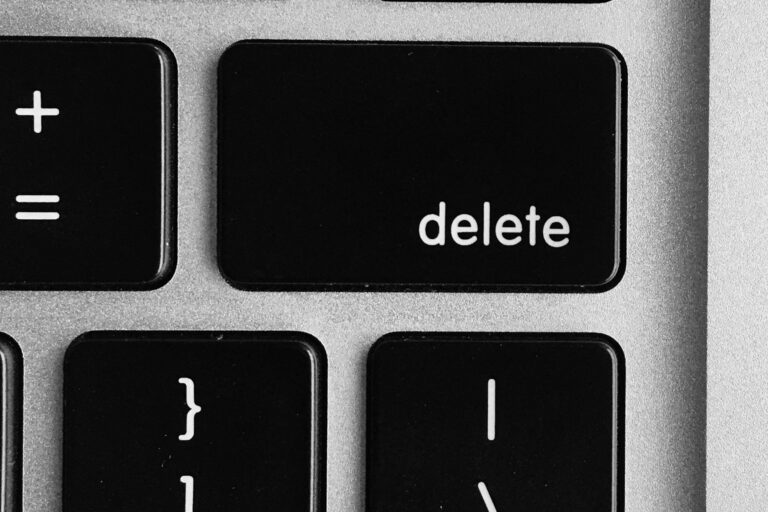How To Change A Domain Name Of An Existing Website
Have you ever moved to a new house? Maybe for school, a new job, or just a change in life. Moving can feel exciting but also a bit scary because everything is different. You might remember how it takes some time to get used to a new place.
Changing a website’s domain name is kind of the same thing. A domain name is like a business’s online address, it’s what people type to find a company’s website. When a business decides to refresh its image or rebrand, it might also change its domain name so that its online identity matches its new look.
This article explains why a business might want to change its domain name, what to think about before doing it, and how to make the change smoothly without causing problems.
Top Reasons To Change Or Switch Domain Names
There are many reasons why a business might change its domain name. Maybe the company is getting a new look or brand, maybe the old name doesn’t fit anymore, or maybe customers just don’t connect with it.
The good news is that you can change your domain name without hurting your website’s SEO (how easily people find you on Google).
Here are some of the most common reasons businesses decide to switch their domain name.
Rebranding
Many businesses change their domain name when they rebrand or give themselves a new identity. They want a website name that matches their brand’s style, message, and the way they communicate with customers. That’s one of the main reasons companies decide to switch their domain name.
Relocation
Many businesses use a web address that matches the country they’re in. For example, an Australian business usually has a website ending in .au. But if that business moves to New Zealand, it would change to .nz instead. This is another reason a business might need to change its domain name.
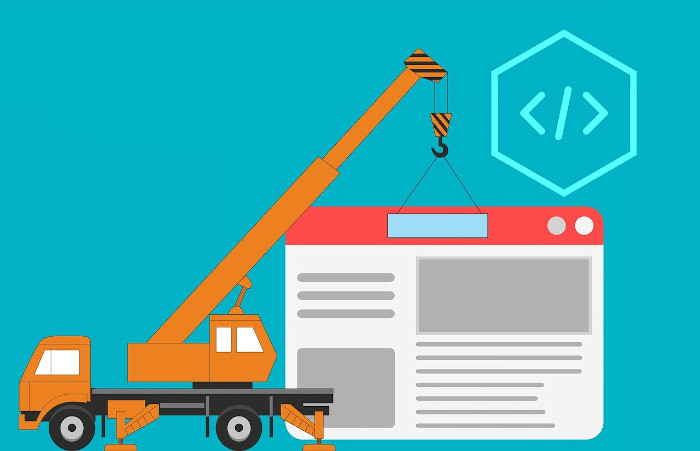
Legal Issues
If your current domain name is too similar to another company’s name or trademark, you could get into legal trouble. To avoid this, it’s best to change your domain name if it might break any rules about ownership or trademarks. That way, you can stay safe and avoid legal problems.
What Do I Need To Do To Change My Domain Name?
As your business grows and gets more attention online, it’s important to make sure your website still matches what your business does. Keeping your online identity consistent helps protect your reputation and keeps your customers’ trust.
Here are some steps you can take to make this change smoothly:
- Back up your website so you don’t lose anything.
- Pick a new domain name that fits your business.
- Switch to the new domain name.
- Redirect your old pages so visitors and search engines go to the new site.
- Tell Google and other search engines about your new domain name.
Back Up Your Website
Before you change your domain name, you should make a copy of your website, this is called a backup. How you do this might depend on your hosting plan, but the basic steps are usually the same.
Here’s how to make a manual backup of your site:
- Create a folder on your computer called “Backup.”
- Log in to your website using FTP.
- Use an FTP program (like FileZilla) to open your website’s main folder. This is where all your important files (like settings, content, and admin tools) are stored.
- Copy those files and save them into your “Backup” folder.
This way, if anything goes wrong while changing your domain, you’ll still have a safe copy of your website.
Picking And Buying A New Domain
At this step, you’ll need a trusted domain registrar (a company that helps you register your website name). They’ll check if the name you want is available or if someone else already owns it.
Choose a domain name that’s unique and matches your brand’s name, message, and overall identity.

Change Your Domain Name
Once you register a domain name, you can’t change it. It’s saved in the Domain Name System (DNS), which keeps a record of all website names. The only thing you can do is transfer it to someone else if needed.
If you want a different domain name, you’ll need to buy a new one and connect it to your website.
Redirect Your Old Content To Your New Domain Name
After you’ve bought your new domain name, the next step is to set up redirects from your old website pages. This means that when someone visits your old web address, they’ll automatically be sent to your new one.
To do this, you’ll need to use something called a 301 redirect. How you set it up might look a little different depending on the website host you use.
Inform Your Audience About Change In The Primary Domain
Your visitors shouldn’t be surprised when they see your new website and domain name. If they don’t know about the change, they might get confused or think something’s wrong.
It’s a good idea to let your audience and clients know ahead of time so they understand what’s happening and feel comfortable visiting your updated website.
Tell Google And Other Search Engines About Your Domain Name Change
When you set up redirects, search engines see your website as if it’s brand new. This can make your site’s ranking drop for a little while. To help fix this, you need to tell Google about your new domain using the Google Search Console.
Here’s how to do it:
- Open the “Change of Address” tool in Google Search Console.
- Follow the steps and tips shown on the screen.
- Once everything is checked, you’ll see a message that says “Migrating” for your site’s content.
- When the move is done, you can safely delete your old pages.
After that, Google will slowly update its records and start showing your new domain in search results.
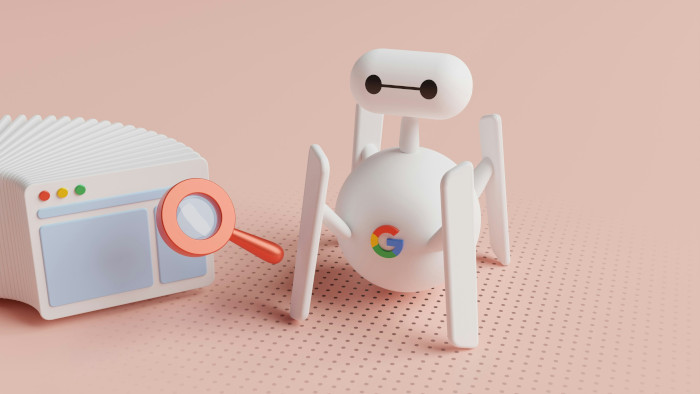
Monitor Your Site After Migration
After you finish moving your website to the new domain, keep an eye on it to make sure everything is working properly. It can take up to 48 hours for the new domain to fully update.
Check all your website’s features and services to be sure they’re running smoothly. If you use any apps or tools that rely on your domain name or email address, make sure they’re still saving data correctly and nothing has been lost.
You can use tools like Google Search Console or site crawlers to quickly find and fix any problems. This helps keep your website easy to use and protects your SEO rankings.
Points To Consider While Changing Domain Name
By now, you probably know why you want to change your domain name. Once you’re sure about your decision, there are a few important things to remember before you officially start the process.
Website Backup
Most businesses don’t need to change their domain name. But if they do, having a website backup makes the move much easier. You can back up your site by copying the files yourself, using backup tools, or asking your web host to do it for you.
A backup also helps you switch faster between websites without losing time or risking your data.
Audit And Set A Timeline For The Launch
A website audit is like a health check for your website. It helps you see how well your site is doing on search engines, how visitors use it, and how well it meets your goals. It also looks closely at your website’s content, tone, and how relevant it is.
Before changing to a new domain, review your current website, find areas that need improvement, and fix them. This will help make your switch to the new domain smooth and problem-free.
Create Content And Assets
Are you planning to move your website to a new domain but keep all the same content? Or do you want to create new content that fits better with your brand and SEO goals?
No matter which option you choose, make sure your website content and digital files are ready before switching to the new domain. This will help the transition go smoothly.
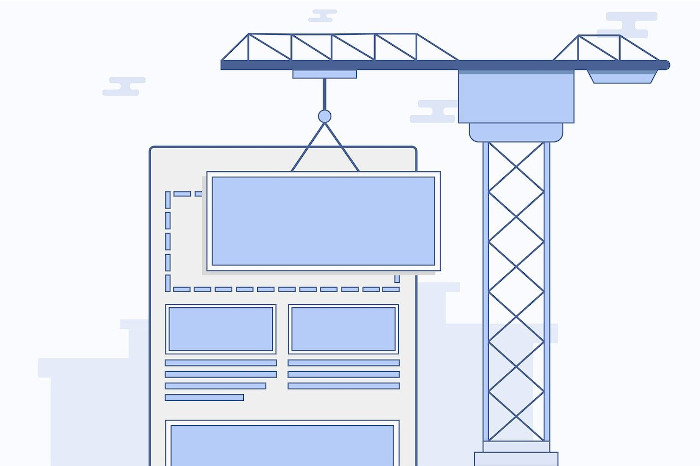
Risks Of Changing A Domain And How To Avoid Them
Getting a new domain name can be a smart move for your business, but it also comes with some risks. If you don’t handle the change carefully, you might lose website visitors or confuse your customers.
Here are some common problems that can happen when changing your domain and what to watch out for:
- Lower SEO rankings (your site might show up less on Google)
- Confused visitors who can’t find your new site
- Broken links or missing pages
- Technical issues that stop your site from working properly
- Lost backlinks (other websites’ links to yours might stop working)
1. Drop In SEO Rankings
Search engines might take a little time to notice your new domain, especially if redirects aren’t done correctly. This can cause a short drop in your rankings and website traffic.
Here’s how to avoid that:
- Set up 301 redirects for every page on your old website.
- Submit your new sitemap to Google Search Console.
- Watch your rankings closely and fix any crawl errors as soon as you find them.
2. Confused Visitors
Your regular visitors or customers might not recognize your new domain name and could think your website is gone or fake.
Here’s how to avoid that:
- Announce the change clearly on your website, social media, and through email.
- Add banners or pop-ups to explain the change and let people know they’re still on the right site.
- Keep your old domain active and set it up to redirect visitors to your new one.
3. Broken Links And Missing Pages
If redirects aren’t set up the right way, visitors (and search engines) might end up on broken pages or see error messages.
Here’s how to avoid that:
- Create a redirect map so every old page sends visitors to the correct new page.
- Check for broken links after the switch using tools like Screaming Frog or Ahrefs.

4. Technical Glitches
Changing your domain name can affect things like your website hosting, security (SSL) certificate, email setup, or any connected tools you use.
Here’s how to avoid problems:
- Talk with your web host or developer before making any changes.
- Update your SSL certificate so it matches your new domain.
- Test everything in a safe “staging” version of your site before going live.
5. Loss Of Backlinks
If other websites link to your old domain and those links don’t redirect properly, you could lose some of your SEO strength and traffic.
Here’s how to avoid that:
- Set up redirects from your old web pages to the new ones.
- Contact other websites that link to you and ask them to update their links to your new domain if they can.
Tools And Plugins To Help With Domain Change
Changing your domain name is much easier when you have the right tools. Here are some that can help:
- Redirection (WordPress): Lets you set up and manage 301 redirects without needing to edit any code.
- Yoast SEO or RankMath: SEO plugins that help you move to your new domain by updating things like URLs, sitemaps, and meta settings.
- Screaming Frog SEO Spider: Scans your website to find broken links and checks that redirects work correctly.
- Google Search Console: Use it to submit your new sitemap, tell Google about your new address, and track how your site is doing.
- Ahrefs or SEMrush: Helps you find websites linking to your old domain and see if those links still work.
These tools can save you time and help prevent mistakes while you switch to your new domain.
Common Mistakes To Avoid
Changing your domain name can be tricky, and it’s easy to miss important steps. Here are some common mistakes to avoid:
- Not setting up redirects: Without 301 redirects, people and search engines might end up on broken pages, which can hurt your SEO.
- Forgetting to update internal links: If your website’s own links still point to the old domain, it can cause broken pages or confusion.
- Missing mobile or subdomain redirects: Don’t forget to redirect your mobile site and any subdomains too.
- Not updating old email addresses: If your business email uses your old domain, update or forward it so you don’t miss messages.
- Skipping testing: Always test your changes on a practice version of your site (called a staging site) before making them live.
- Not telling anyone: If you don’t announce your new domain, your regular visitors might get confused. Use banners, emails, and social media to spread the word.
If you plan carefully and double-check these details, switching to your new domain will go much more smoothly.

Wrapping It Up
When you change your domain name, it’s not just about moving to a new website, it’s like stepping into a new digital space where your brand’s look, voice, and content might change too.
Before you start, make sure you understand why you’re changing your domain name.
Go over all the important details, create a pre-migration checklist, and choose a trusted domain registrar. Doing this will help your transition go smoothly and prevent problems along the way.
Of course, if any of this sounds like a hassle, you can get 10am Digital to do it for you.
FAQ
Can Changing A Domain Name Affect The Overall Branding And Messaging Strategy Of A Business?
Yes, changing a domain name can affect how a business looks and sounds online. But it’s up to the business to decide whether they want to keep their old branding or create a fresh, new style.
How Do I Prove My Domain Is Mine?
You can show that you own your domain by logging into your domain registrar and adding a special verification code to your domain’s DNS records.
How Do I Change My Domain Name Without Losing SEO?
Buy a unique domain name, set up redirects, check your website for problems, make a sitemap, add good SEO-friendly content, and follow all the right steps to change your domain without losing your search rankings.
What Is The Difference Between A Migration And A 301 Redirect?
A 301 redirect helps send visitors from your old web page to your new one, so they don’t get lost. Migration, on the other hand, is the whole process of moving your entire website from one domain name to another.
How Can A New Domain Name Contribute To A Fresh Start And Improved User Experience For A Website?
A new domain name gives a business a fresh start. It lets the brand update its style, choose a new tone or voice, and make the website easier and more enjoyable for people to use, fixing any problems the old site had.
How Much Does It Cost To Change A Domain Name?
A new domain name usually costs between $10 and $30 a year, depending on the type of domain and where you buy it. You might also need to pay extra for things like redirects, security (SSL), or updating your email.
Is It A Good Idea To Change Your Domain Name?
Yes, it can be worth it, especially if you’re rebranding, improving your SEO, or making your web address easier to remember. Just be sure to plan the change carefully so you don’t lose visitors or drop in search rankings.
What Happens To My Old Domain After I Switch?
You can keep your old domain running and use 301 redirects so visitors and search engines are automatically sent to your new website.
Will My Existing Website And Online Store Still Work?
Yes, it will work fine if you set up your new domain correctly. Just make sure to update all the links on your site and test your online store, especially the checkout pages and forms.