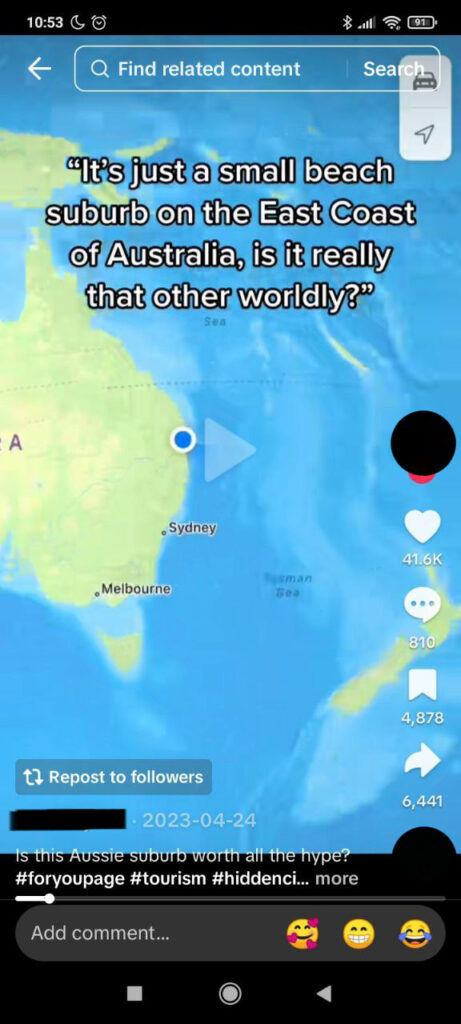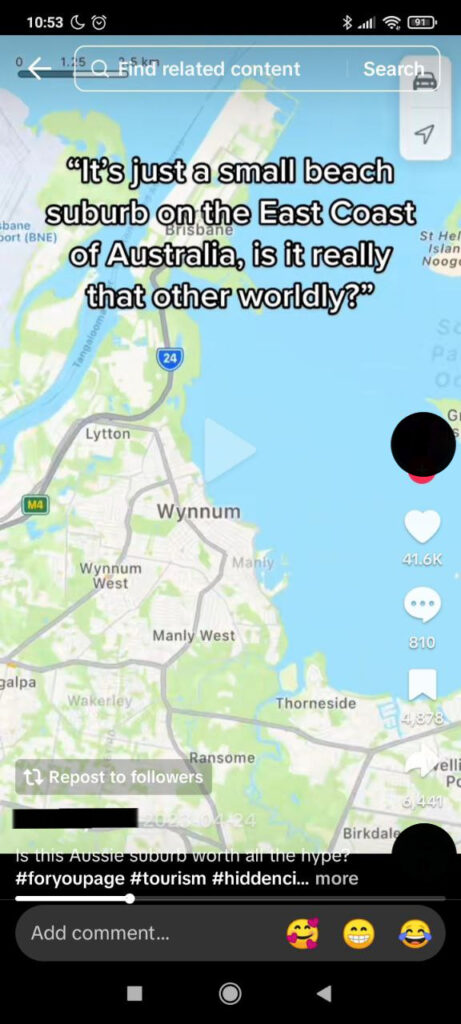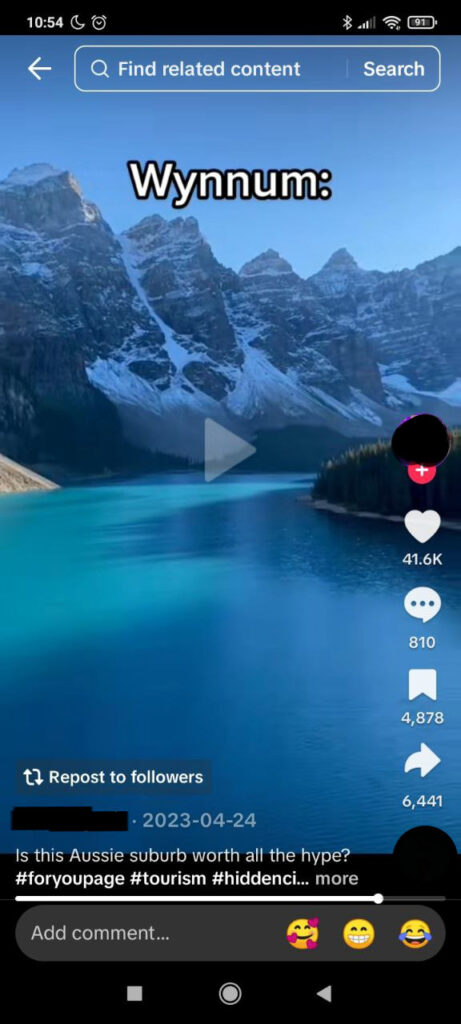Step-By-Step Small Business SEO Guide (Australian Businesses Edition) [2025]
In this post, you’ll learn how to make a simple and smart SEO plan, step by step, made just for Australians by an Aussie.
So if you want your website to show up higher on Google in the land of sunny beaches, this guide is for you.
What Is A SEO Strategy?
An SEO strategy is a plan to help more people find your website on Google. It means making your website and content better so it shows up higher in search results. This can include picking the right words, fixing pages, and getting other websites to link to yours.
In simple terms: an SEO strategy is the steps you take to get more people to visit your website without paying for ads.
STEP #1: Install Google Analytics And Google Search Console
Google Analytics helps you see how your website is doing. It shows things like which pages people visit, what keywords they searched for, and where they came from. If you’re more advanced, it can even show where people stop before buying something or signing up.
Even if your SEO company gives you a report each month, it’s still a great tool to check how well your website and online marketing are working.
Google Search Console shows you what people type into Google to find your site. It also tells you where your site ranks in different countries and if people are using a phone or computer to visit.

STEP #2: Create A List Of Keywords For Keyword Research
Keyword research is usually the first step when you want your website to show up on Google.
One easy way to find good keywords? Use Google Suggest.
Start typing something into Google, and it will show a list of things people often search for.
These are great keywords because you know real people are looking for them.
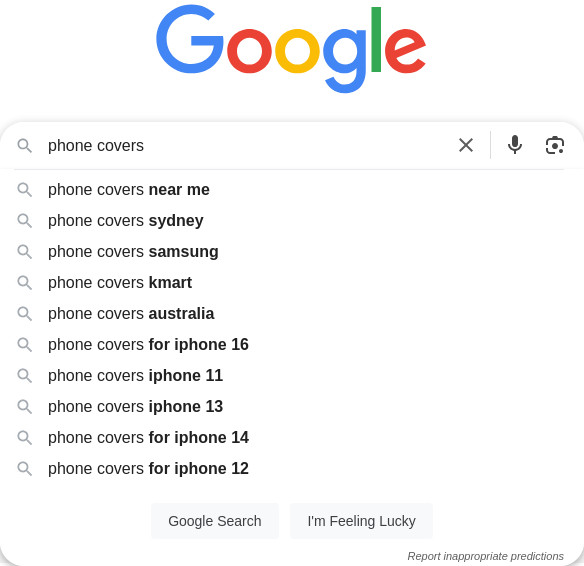
Longer keywords (called “long tail keywords”) are usually easier to rank for than short ones, even if not as many people search for them.
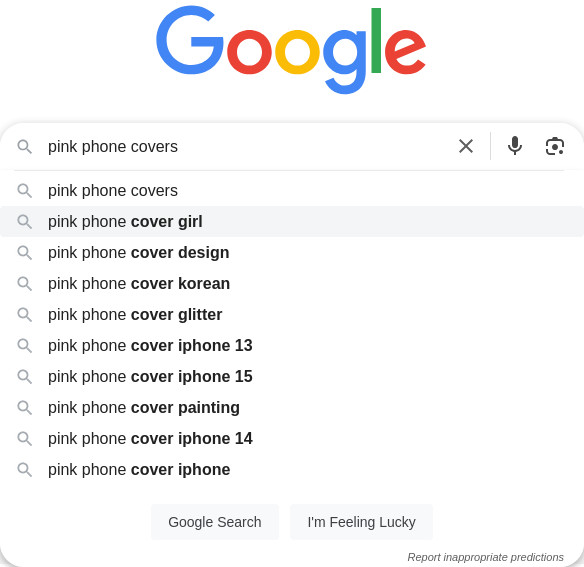
Try typing in a few ideas and write down about 10 keywords you like.
If you want to see how many people search those words or how hard they are to rank for, you can use tools like Semrush or Ahrefs.
Once you’ve got your 10 keywords, you’re ready for the next step.
STEP #3: Analyse Google’s First Page
OK, so you’ve got some good keywords.
Now let’s see who’s already showing up on Google for those words.
Just type one of your keywords into Google and look at the top 10 results.
Write down anything you notice, like if a lot of the results are lists or guides.
For example, if you search “SEO tools” and most of the results are lists of tools, that tells you something.
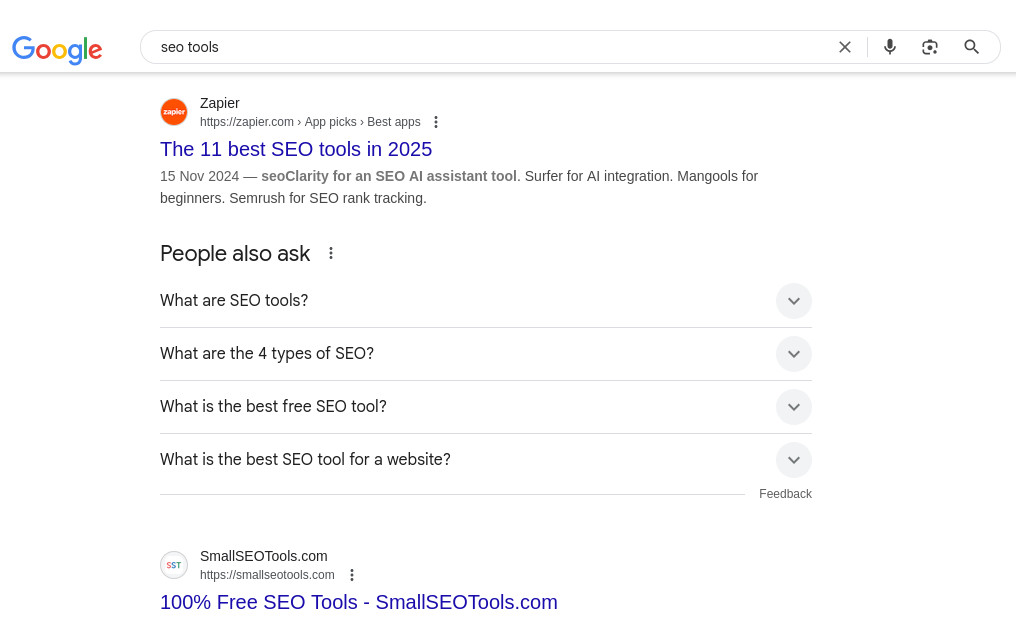
If you want to write about that topic on your website, you should probably make your own list too, so it matches what people expect to see.
STEP #4: Identify Your Competitors
My favourite tool to check out SEO competitors is Ahrefs. It makes things really easy and saves a lot of time.
First, go to “Site Explorer” and type in your website address.
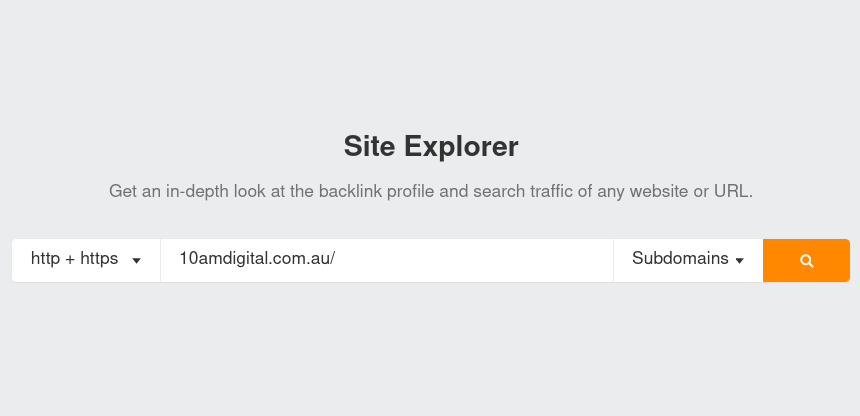
Then scroll down until you see a section called “Top organic competitors.”
These are other websites that show up on Google for the same kinds of keywords as you.
Click the “View top 20” button to see your top 20 competitors and some helpful info.
You can see how many keywords you both use and how much traffic those websites are getting.
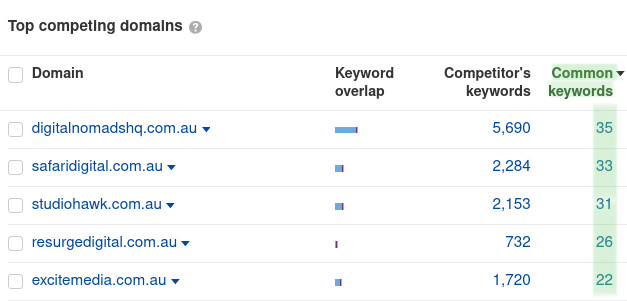
If a site shares a lot of the same keywords as you, it’s probably one of your main competitors.
By the end of this step, you should know who your top 4–5 SEO competitors are.
STEP #5: Create Something Different Or Better
Now it’s time to create high-quality content that stands out.
When it comes to SEO content, you’ve usually got two solid options:
Option 1: Create something different
Option 2: Create something better
Sometimes it makes sense to build a bigger, more detailed version of what’s already out there.
Other times, doing something completely different is the smarter move, especially if it helps your content stand out in a sea of similar posts.
For example:
When I wanted to write about “digital marketing legit,” I noticed the first page of Google was full of list-style posts like “Digital Marketing Scams to Avoid.”
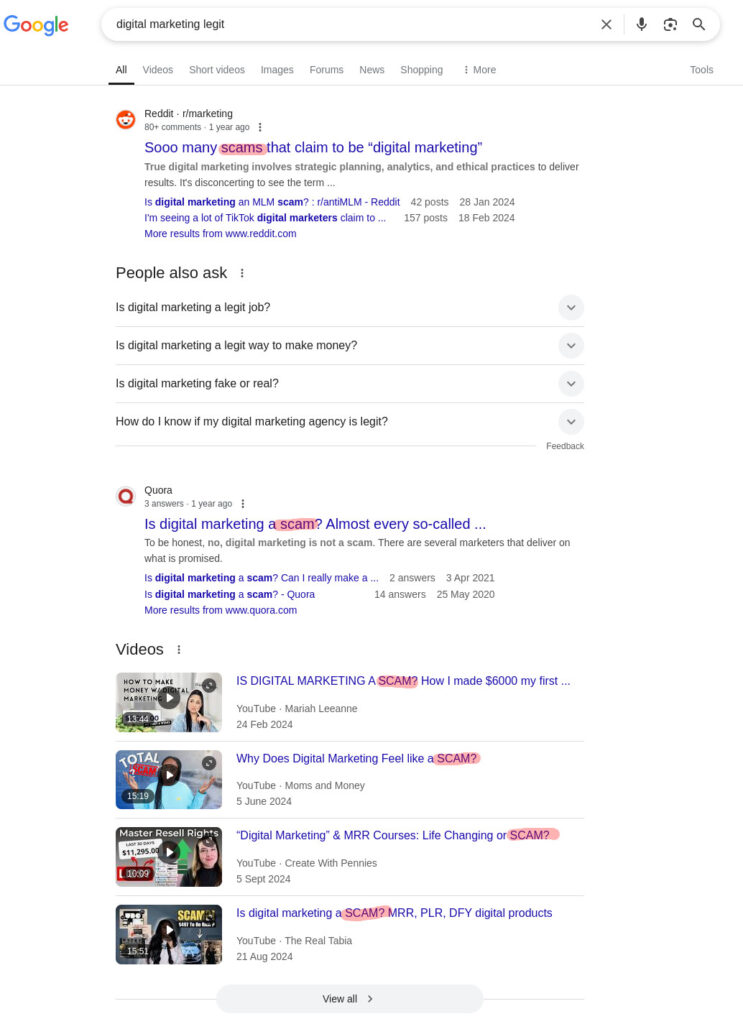
I could’ve written “10 Biggest Digital Marketing Scams”, but that wouldn’t really offer anything new.
Instead, I took a different approach and wrote “Is Digital Marketing Legit?” to directly answer the question people were actually asking.
On the flip side, sometimes creating something better than what already exists is the way to go.
Take “SEO Cost in Australia” as an example. Most of the top results were thin on detail and just led to sales pages.
So I created something much more useful: “How Much Does SEO Cost in Australia? [2025],” a full guide that broke down all the costs and factors involved.
STEP #6: Give Focus To Each Page You’re Optimising
Google (and other search engines) are a bit like people, they like web pages that are clear, helpful, and match what someone is looking for. They want your page to give answers so people don’t have to go back and search again.
Search engines use little bots called “spiders” to read your website. These spiders look for content that’s easy to read and stays on topic.
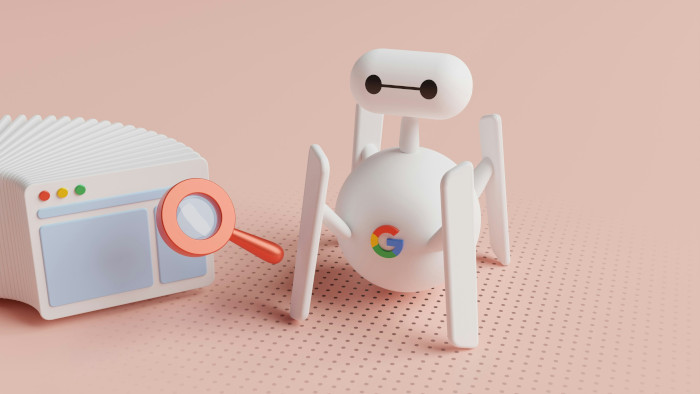
Imagine you’re someone looking for dog collars. It would be confusing if the page suddenly started talking about car repairs, that’s not helpful for you or the search engine.
This example might sound silly, but the point is: your page should stick to one topic.
So, if you’re writing about SEO for small businesses (like this page), it makes sense to include tips that are made just for small business owners.
The most important thing to remember: give each page one clear focus, and make sure it’s obvious from the moment someone lands on it.
STEP #7: Focus On User Experience
Once your content is looking good and people are visiting your website, you want to make sure they have a smooth and easy time using it.
If you’re selling something, make it simple for them to go from start to finish, like finding the product, seeing the price, and buying it.
For example, if you sell 3 products at 3 different prices, help users get from your main page to the checkout in just a few easy clicks. Keep it simple! You could even ask a friend who’s not great with computers to test it and see if they can buy something without getting confused.
Making your website easy to use is super important. If people find your site on Google, stay for a bit, click around, and don’t go back to search again, Google sees that as a good sign, and it might help your page show up higher in the results.
STEP #8: Add A Hook
If you want your website to rank higher on Google in 2025, you need backlinks.
(That means other websites link to your website.)
A study by Stone Temple Consulting, shared on the Moz blog, found that pages with more links are more likely to show up on the first page of Google. So yes, backlinks still really matter.
But how do you get them?
You need to find out why people link to certain pages in your industry. That reason is called “The Hook.”
Once you know the Hook, you can use it in your own content.
One good Hook is using data, people love linking to facts and numbers.
Another great Hook is writing a really helpful guide. When your guide is clear and useful, it becomes the reason that people link to it.
STEP #9: Optimise For On-Page SEO
This step is about making your content better for SEO by using the right keywords.
There’s a lot to learn about on-page SEO, but here are three easy things to focus on in 2025:
1. Internal Linking
This still works really well, if you do it the right way.
It means adding links from your strong pages (the ones that already rank well) to other pages on your site that need more help.
2. Semantic SEO
This just means using words that are related to your main keyword.
Here’s how you can do it:
– Type your keyword into Google.
– Look at the other words and phrases that show up.
– Also check the “Searches related to…” section at the bottom of the search page.
– Use some of those words in your content.
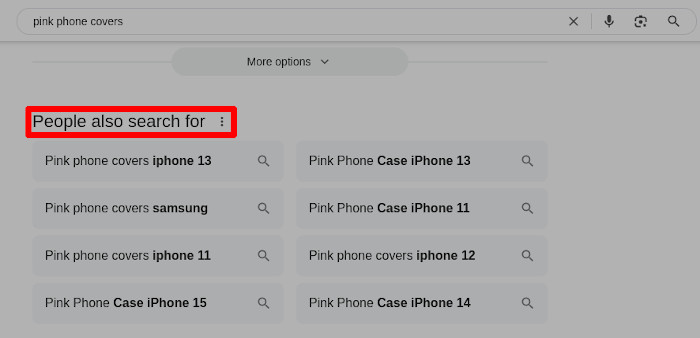
That’s it! Add those related terms where they fit naturally, and your page will be stronger for SEO.
STEP #10: Optimise For Search Intent
Let me show you how this works with a simple example.
A while ago, I wrote an article for a client.
The article was good but it performed not as good as I would have hoped for the keyword “average electricity bill.”
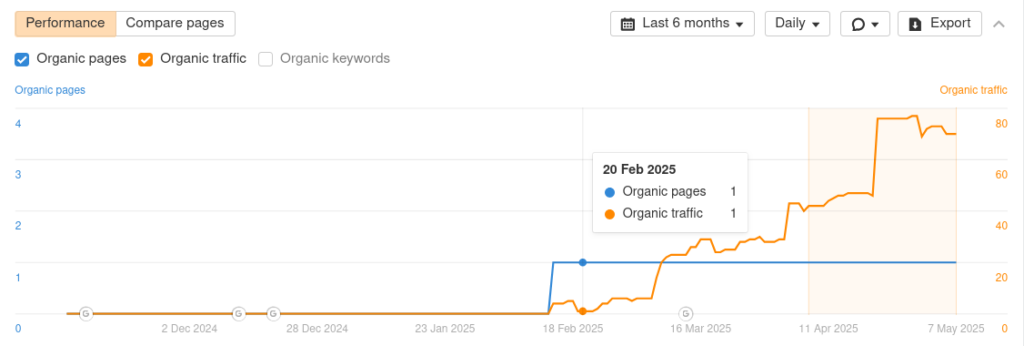
When I looked closer, I figured out why.
My article didn’t give people what they were actually looking for.
Most of the top results showed the average cost of an electricity bill and their prices.
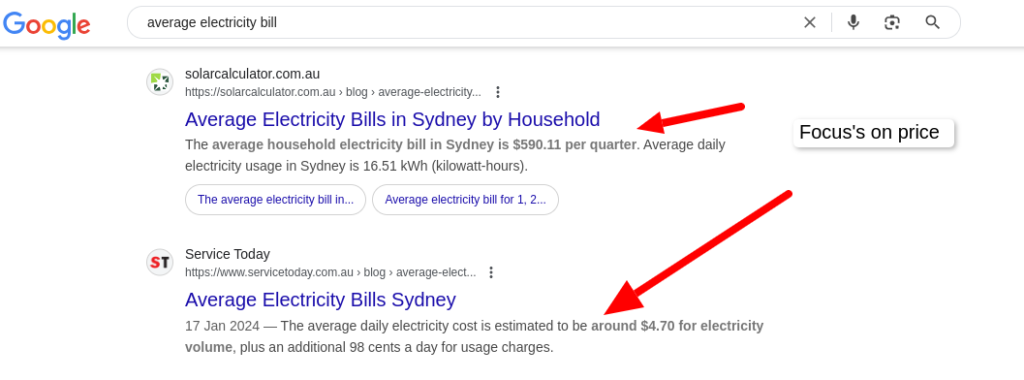
But my post explained how bills are made, and didn’t really focus on the actual prices.
That’s not what people wanted, so the page didn’t rank well.
So I fixed it. I rewrote the article and made it a price guide instead with a calculator too.
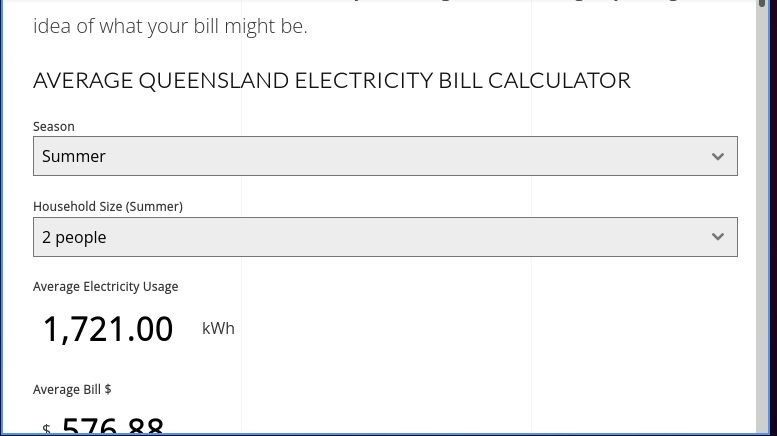
Now that it matched what people were looking for, it became one of the highest-ranking posts on the site.
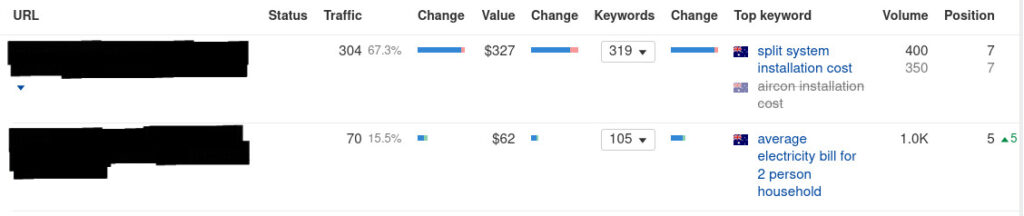
Here’s the takeaway:
You should always write content that matches what people actually want when they search on Google.
Don’t just write for Google, write for the people using it.
That’s what I did with another article for the same client: Split System Air Conditioner Installation Cost (Price Guide 2025).
I noticed that all the top results for that keyword were simple price guides.
So I made one too, easy to read, straight to the point.
And because it matched what people were searching for, it made it to the first page of Google in just two months.
STEP #11: Focus On Content Design
The design of your content is super important, but a lot of people forget about it.
You can have the best article in the world…
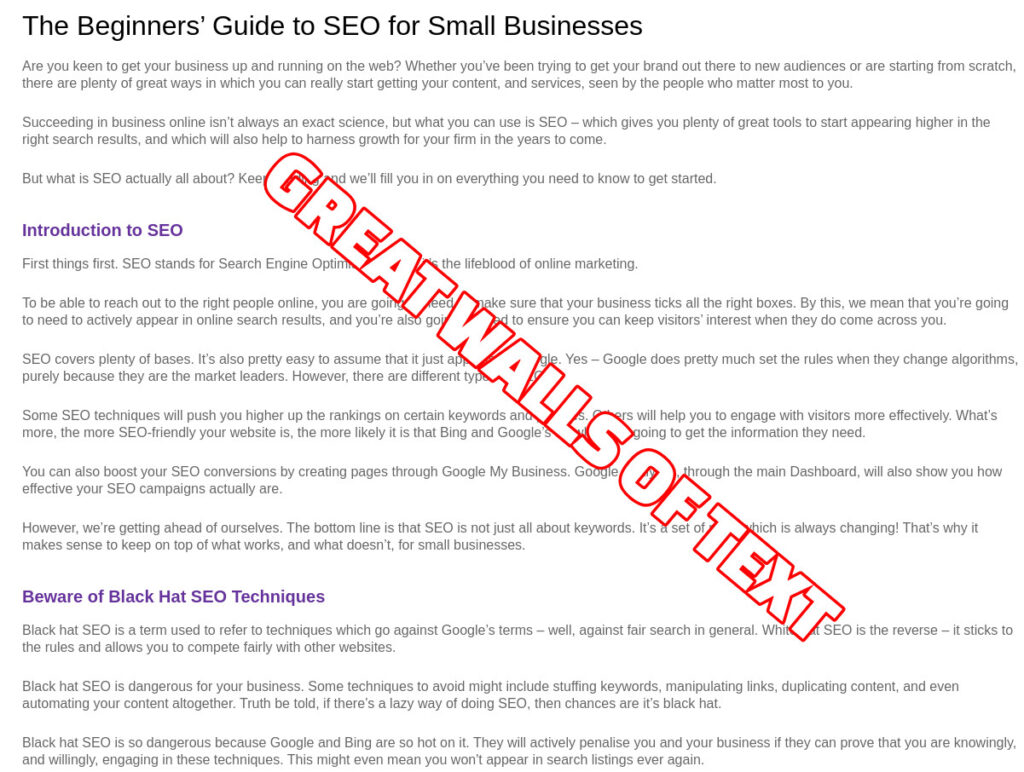
…but if it looks like this with what I like to call ‘great walls of text’
No one is going to want to read it.
The good news? Great design doesn’t have to cost a lot of money.
Here are 3 easy types of visuals you can use:
1. Graphs and Charts
These are awesome because they make numbers and data easier to understand at a glance.
You can also make them pretty easily on spreadsheet.
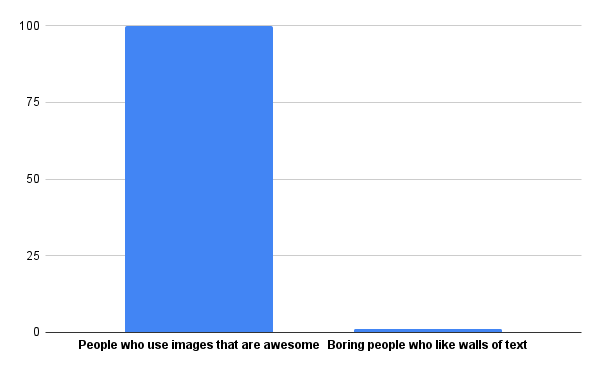
2. Screenshots and Pictures
I use lots of screenshots in my guides.
Not just to fill space, but to help explain steps clearly.
For example, if I’m teaching something on a computer, showing what it looks like makes it easier to follow.
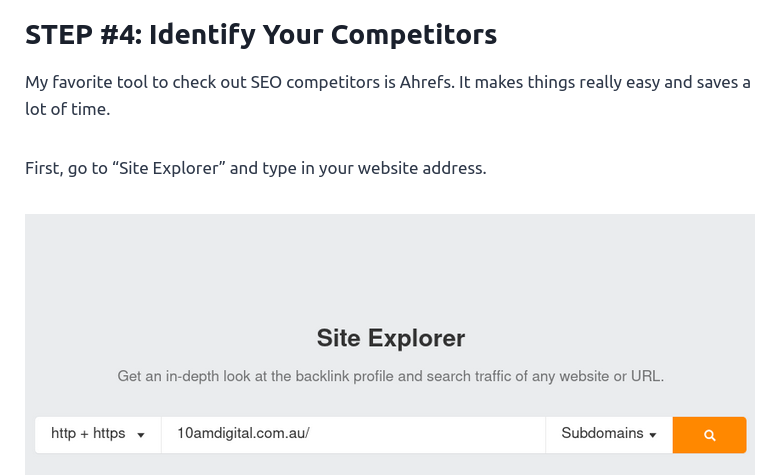
If your topic isn’t tech-related (like fitness), regular pictures work the same way to show ideas or examples.
3. Featured Images
These don’t explain anything, they just look nice and make your page more fun to look at.

You can also use visuals that explain ideas, like simple drawings or diagrams. These help people understand concepts instead of numbers.
STEP #12: Build Links To Your Page
WARNING: Don’t buy backlinks without doing your research, especially not on Fiverr!
Now it’s time to start building links to your content.
There are 3 link-building strategies that are working really well right now.
If you’ve watched a bunch of YouTube videos or read lots of SEO blogs, you’ve probably heard that backlinks (links from other websites to yours) are super important.
And they make it sound easy, like all you have to do is send a few emails and people will happily link to your site.
But here’s the truth: it’s actually really hard.
You’re not a big name from someone working in Ahrefs or Semrush. So when you reach out to people, most of them won’t even reply. It can be super frustrating.
To even have a chance, your emails have to be just right, not too pushy, not too generic, and somehow personal without taking hours to write. Then you have to research hundreds of people, send out your messages, and hope they don’t delete them, or worse, mark you as spam.
And if you do get a link, it might not even help your site much.
So… what can you do?
One option is to build links by linking to your own pages (called internal linking). We talked about that earlier.
The other option? Buying backlinks.
Well… sort of.
Google says buying backlinks is against the rules. But people still do it, just in a different way.

Instead of paying someone just for a link, they buy a guest blog post that includes the link. It’s still kind of the same thing… but it’s dressed up to look more natural so Google doesn’t notice.
WARNING: Don’t buy backlinks without doing your research, especially not on Fiverr!
Unless you’re looking to get your site blacklisted by Google, in which case… go right ahead.
A real quality backlink is going to cost you $200 AUD or more.
Yes, that’s the starting price, not the final bill.
Now, if you’re thinking, “I don’t have $200 lying around,” the truth is… you probably do. You just don’t want to spend it, because it feels hard to justify dropping that much on something as intangible as a backlink.
But let’s put it in perspective.
If you’re earning Australia’s minimum wage ($24/hr) and decide to go hunting for quality backlinks yourself, it’ll likely take over a week. That includes research, outreach, follow-ups, and waiting on replies.
That’s 40 hours x $24 = $960 worth of your time.
Compare that to spending a day researching where to buy safe, high-authority backlinks and an hour to place the order. Now your time’s freed up to focus on things that actually matter more in your business.
AGAIN WARNING: Don’t buy backlinks without doing your research, especially not on Fiverr!
If someone’s offering you a backlink for $20, do yourself a favour and run, don’t walk, just run away.
Now, what if you really don’t want to spend money on backlinks?
In that case, you’ll need to offer something truly unique, something no one else is providing.
Take RedSuburbs for example. They created a crime map unlike anything else available in Australia. Then, they reached out to journalists and news outlets with an SEO campaign, who published stories about it. Those articles included backlinks, and from there, the map spread organically.

Why? Because it offered real value that wasn’t already out there.
That’s also why companies like Moz and Ahrefs don’t need to buy backlinks. They invest thousands into original research, data, and tools, and people naturally link to them because they’re seen as a trusted source.
So, if you don’t want to spend money on backlinks, be ready to spend time, and I mean a lot of time, creating something that’s original, helpful, and worth talking about.
It’s doable, but it’s not the easy path.
STEP #13: Get Reviews For Your Business
People trust what other customers say, so getting reviews online is really important. When someone’s checking out your business, they often read reviews to help decide if they can trust you.
Ask your customers to leave reviews on places like Google Business, Product Review, or Facebook. You can also look at where other local businesses are getting their reviews.
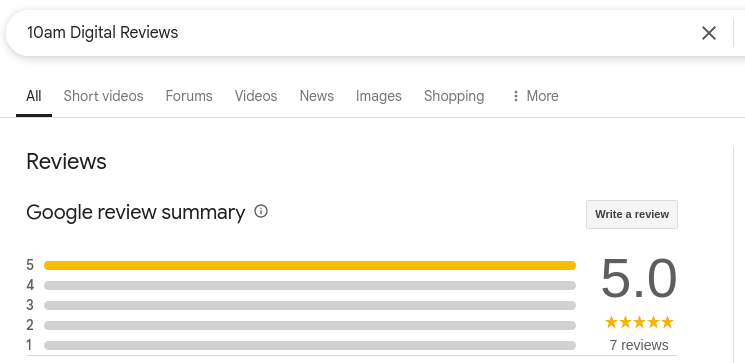
But don’t tell people to sign up for Google just to leave a review. And definitely don’t try to trick the system with fake reviews, sites like Google are smarter than you think and can tell.
Instead, just ask your customers nicely to leave a review if they had a good experience. Most businesses never ask, and that simple request can go a long way in helping your local SEO.
You also need to keep an eye on your reviews. Eventually, you might get a bad one. That’s normal, you can’t make everyone happy all the time.
What matters most is how you respond to that review. Say sorry if needed, and explain how you’re fixing the problem. People don’t expect perfect businesses, but they do respect ones that handle problems professionally.
STEP #14: Have A Blog On Your Website, And Update It Often.
Google likes websites that keep adding new and helpful content.
Having a blog is a great way to do that, especially if you organise your posts into categories for the different services or products you offer. That helps your site show up for more keywords people are searching for.
And here’s another good reason to have a blog: it helps people get to know you and your business. When people feel like they know you, they’re more likely to trust you, and buy from you.
HOT TIP: Don’t Overdo AI Text And Images
Here is a free SEO Tip; AI can be really helpful, so I’m not going to say you should never use it, I use it too.
I’ve worked with all kinds of clients, like plumbers, electricians, and even charities. And I’ll be honest, science was not my best subject in school.
I may or may not have completely failed one STEM subject in a year… but that’s not important right now.
The point is, I’ve had to write about topics that made me go ‘WTF?’
So, what did I do?
I asked AI to explain it to me like I’m six. Once I understood it better, I could start researching and writing.
Now, when it comes to using AI to make images… we’ve all seen some of the weird and funny results AI can come up with:
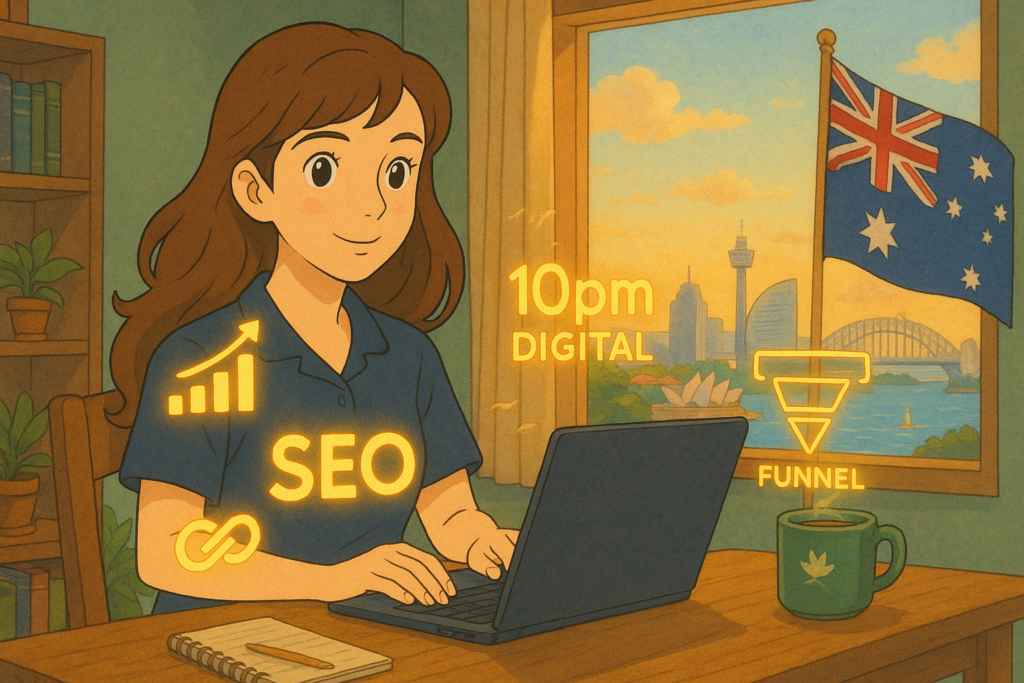
But the truth is, people can usually tell when something was made by AI.
That said, AI is pretty good at making simple images.
Here’s one I had AI create:

Could I have made it myself using a tool like Canva? Sure. But that would’ve taken way longer.
Instead, AI made it for me in less than five seconds.
My rule? I recommend if it would take you under two hours to make it in Canva, and it’s something simple, just let AI handle it and save yourself the time.
STEP #15: Use The Correct Images
This is something I see way too often, and it really bugs me.
If you care about your business and your reputation, use the right images.
Don’t talk about Brisbane and then show a picture of a completely different country.
There are tons of photos and videos of Brisbane out there, some you can even use for free.

So honestly, there’s no good reason to mess this up.
Can you tell how much this annoys me?
STEP #16: Use Descriptive File Names And Alt Tags For Your Images
Before you upload a photo to your website, give it a clear name that explains what it is, like kids-birthday-cake.jpg. Use hyphens between the words, and try to keep it to 3 or 4 words.
Most website editors also let you add a short description of the image, called an alt tag. This is usually 5 to 7 words.
For example the alt tag for this image would be ‘pink and white birthday cake with small teddy bear’

Alt tags help people who can’t see the image. They use screen readers that read the words out loud, so it’s important to describe the image clearly.
Alt tags are also useful for SEO, because Google and other search engines are also blind. As a result search enginges like Google uses them to understand what your image is about. This can help your pictures show up in Google Image Search, which is really helpful if you’re selling things online.
STEP #17: Avoid Having Parts Of Your Website That Search Engines Cannot Read.
An example of this is when a website puts text inside an image instead of typing it out normally, or when it uses old animation tools like Adobe Flash.
For example, there’s a really cool-looking website made by a designer in Paris:
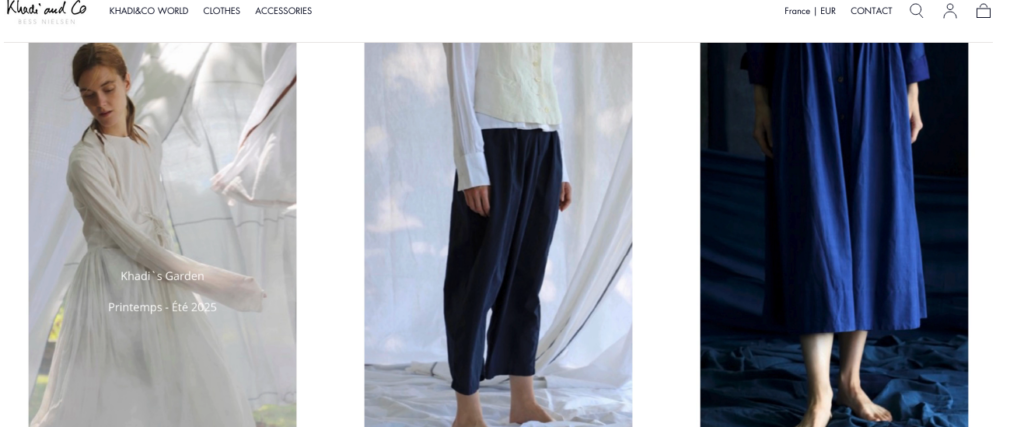
However most of the words are in pictures or animations. That means search engines can’t read it, and it doesn’t even work properly on iPhones or iPads.
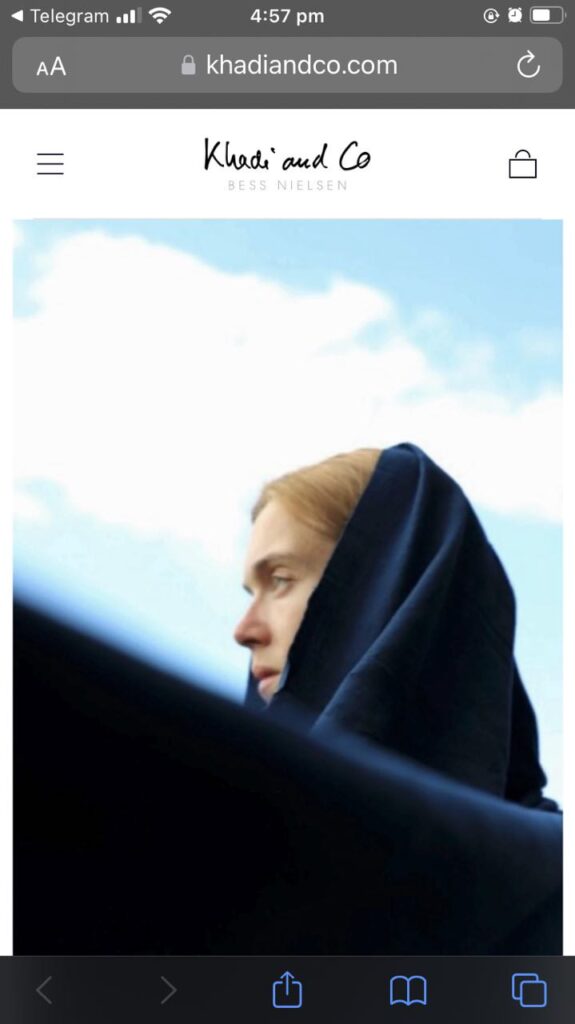
So even though it looks nice, it’s not great for SEO or mobile users.
STEP #18: Be Realistic With DIY SEO.
SEO isn’t something you do once and forget about, it takes time and effort to see results, especially if you want to show up on Google for more than just your business name.
How hard it is also depends on what kind of business you have. For example, if you’re in fashion or run a hotel, it can be really tough because you’re competing with huge companies like Myer or Stayz. These big names have lots of money to spend on SEO, and tons of websites already link to them.
STEP #19: Don’t Do Anything That Seems ‘Sneaky’.
If something feels like a shortcut or a sneaky trick, it probably is, and Google can penalise your website for it.
These tactics are known as “black hat SEO,” and they can do more harm than good.
A few common examples include:
- Keyword stuffing: repeating your keyword so often that the content sounds unnatural or spammy. You might have seen these sites yourself, where it might be the word ‘management’ over a thousand times in a single paragraph.
- Getting backlinks from low-quality or spammy websites: (see STEP #12)
- Hiding text on your pages: like using white text on a white background so it’s invisible to people but still picked up by search engines
- Dumping long lists of keywords on a page: often shoved into the footer just for SEO
SEO Specialist Hot Tip: Use The Australian Language
I’ve seen a lot of websites meant for Australians that accidentally use American spelling.
It’s not the biggest problem ever, but it does matter to Google, and it matters to some of your readers/customers as well.
So it’s a good idea to press ‘Ctrl + F’ on your keyboard and look for words with American spelling, like words with a “z” instead of an “s”, or “or” instead of “our”.
Big thanks to spell check trying to be helpful.
And if you really want to show your site is for Australians, make sure your full Australian address is clearly written in the footer. It not only helps Google, but also makes your site look more trustworthy to visitors and improves local growth.
The Small Business SEO Guide Conclusion
There’s a lot more to SEO than what we’ve shared here, but we hope these tips help small businesses get started.
You can try some of these things yourself, or ask your web designer or an SEO expert to help.
To keep it easy to understand, we’ve made these tips simple, but there’s a ton more to learn about SEO if you want to go deeper.
And if this seems overwhelming then 10am Digital is here to help and can give you new insights to SEO.
FAQ
Why Is SEO Important For Small Businesses In Australia?
It helps Aussie businesses/services show up in local Google searches, so people nearby who want to buy something can find them easily.
What’s Different About Local SEO In Australia?
It uses Aussie words, place names, and slang, like “best tradie in Brisbane” or “café near me in Melbourne.”
Should I Hire An Australian SEO Expert Or Do It Myself?
If you’ve got the time, you can try doing it yourself. But only an Australian expert knows local search habits and can help you get results faster.
What Is The Best SEO Strategy?
It depends on what kind of business you have and where you’re located. Working with experts is the best option, but we know that’s not possible for everyone. If you don’t have a lot of time or money, start by setting up your Google Business Profile and posting on your website and social media. That’s a great first step to help people find you online. (But remember, there’s more to SEO than just that, thus the tips we shared above.)
How Long Does It Take To See Results From SEO?
Usually, it takes about 6 months or more to see results from SEO, especially if you’re doing it all by yourself. But at 10am Digital, our clients have often seen more visitors and new leads within the three months. If you want to grow faster, reach out to us and we’ll help you get started.
What If I Want Help With SEO But I’m Not Ready To Commit To A Full SEO Package?
If you’re not quite ready to go all-in with SEO, that’s okay! You can work with an SEO consultant who helps with the tricky stuff, like picking the right keywords and building a plan, while you handle the content. At 10am Digital, we offer SEO consulting for small businesses that aren’t ready for the full package yet.
Does SEO Really Work For Small Businesses?
Yes, SEO can really help small businesses get noticed online and reach the right people. Just don’t expect your website to jump to the top of Google right away. A recent LinkedIn survey of over 3,000 people found that SEO usually takes 3 to 6 months to start showing results.
How Can Beginners Work On SEO?
Start by using our simple SEO tips made for small business websites. If you want extra help, you can also invest in 10am digital marketing services to improve your website and stand out from the competition.
What Are The 5 Most Important Concepts Of SEO?
Here are 5 key things every small business should know about SEO:
- Use keywords that match what your customers are searching for.
- Create helpful and original content.
- Link your pages together so they support each other.
- Make your website easy to use and simple to navigate.
- Make sure your website works well on phones and tablets.
Let 10am Digital take the guesswork out of SEO